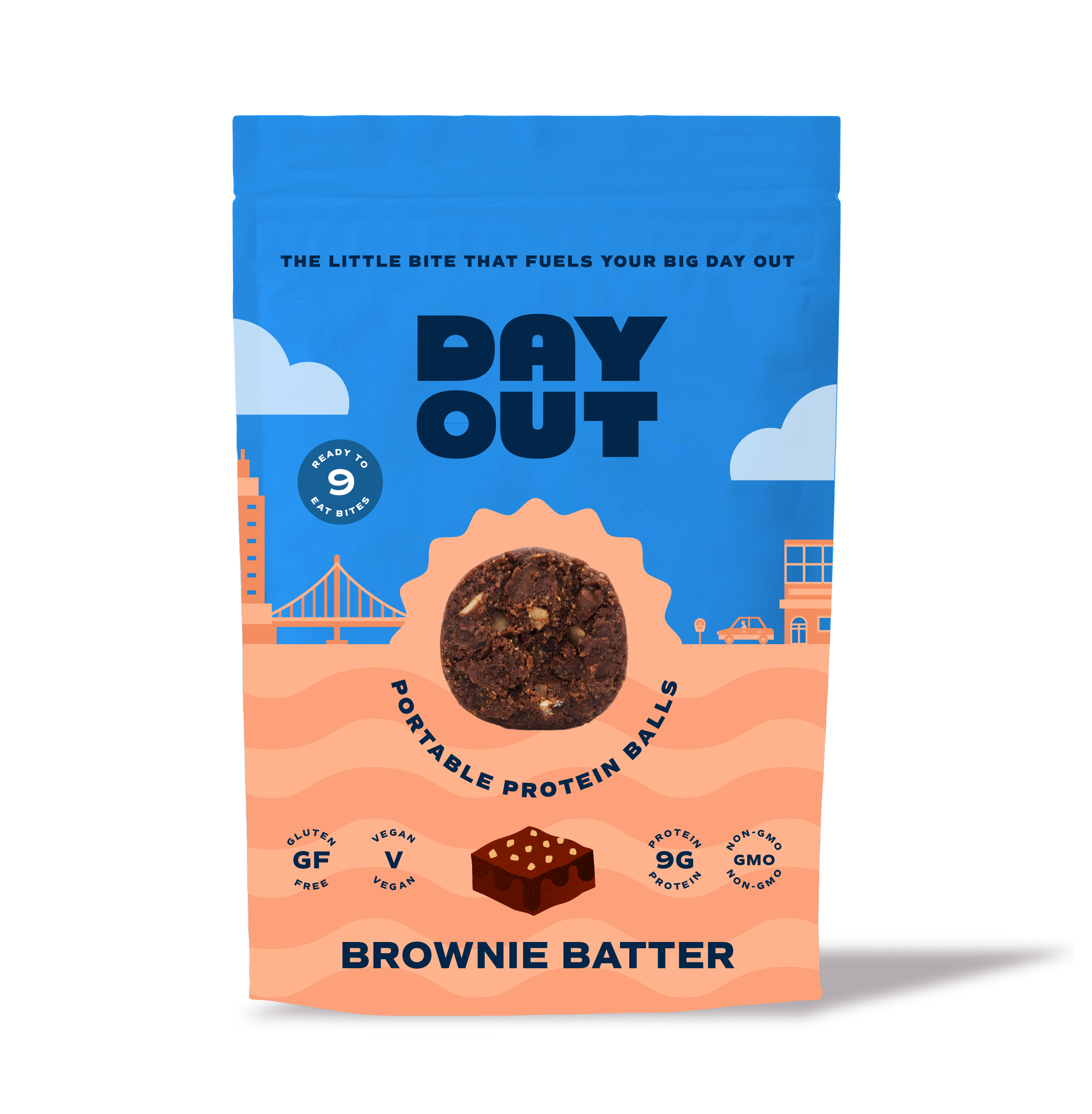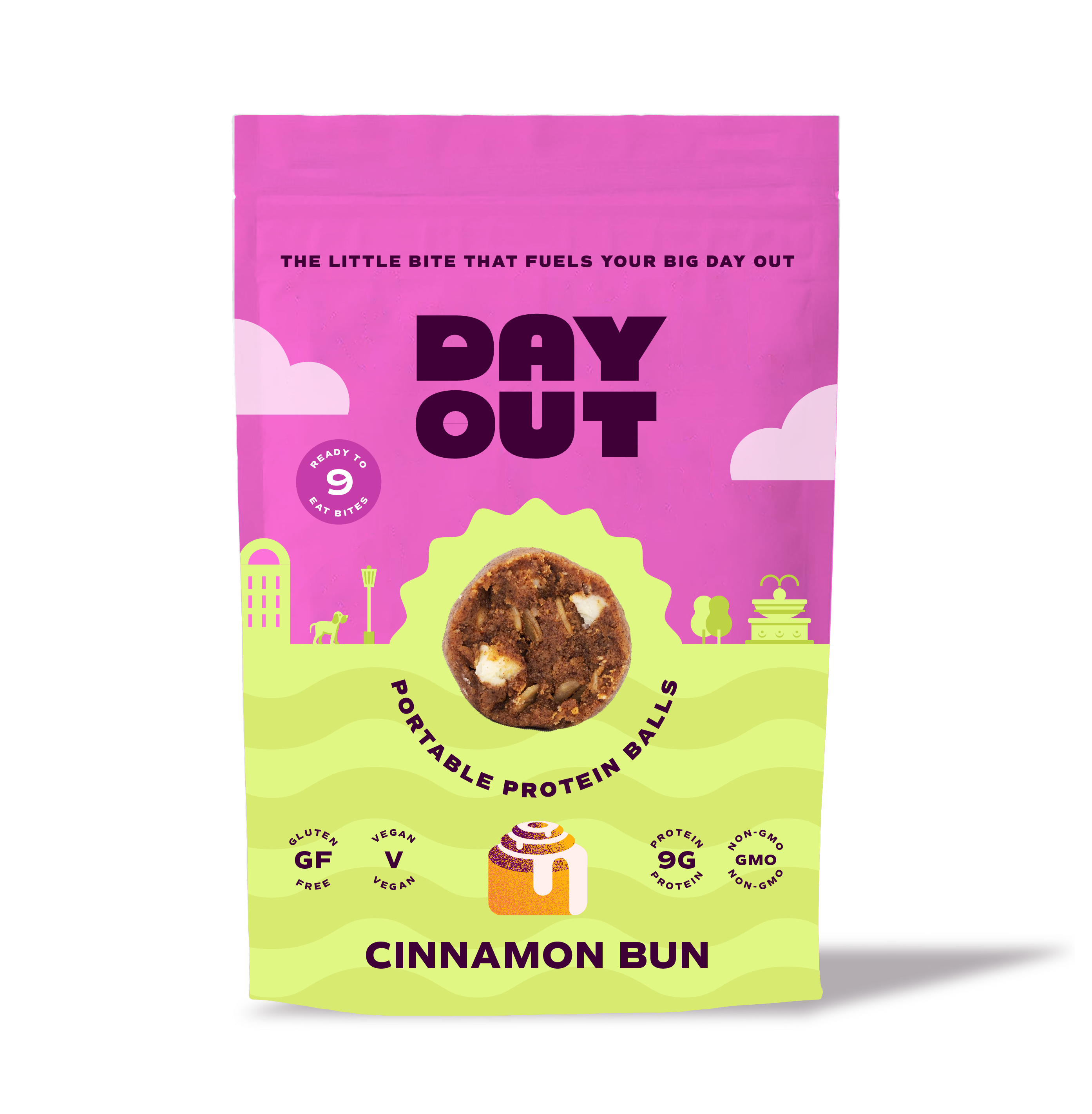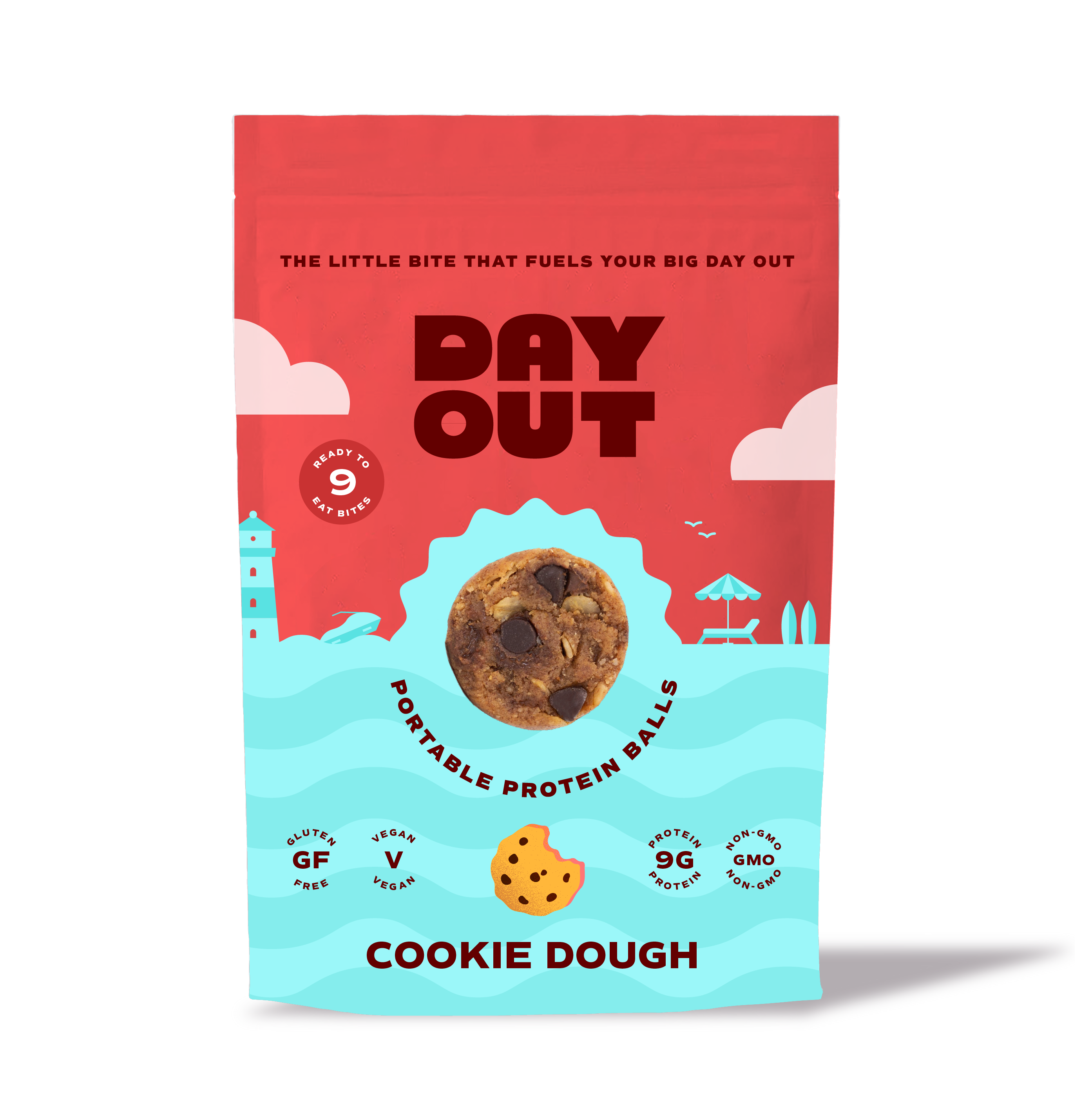A Simpler Way To Snack Better
Never run out of your favorite protein balls again. Our subscription delivers dessert-inspired protein balls right to your door!
Limited-Time Bonus: Receive a FREE Blueberry Muffin 2-Pack with your second shipment

No crazy commitment here! 100% risk-free snacking means you can roll out of your subscription anytime.

We’ll cover shipping so you can focus on refueling.

Score 10% OFF indefinitely for Day Out recurring orders! You'll even get some surprises along the way!

You decide which packs you want and how often you want them. We call those protein power moves.

How it works
1
Choose Your Bundle or Flavor
Subscribe to the packs you can’t live without.
It’s the Discovery Bundle for us!
2
Pick Your Pack Quantity
Are you stocking up for a week? A month? Longer? No judgement here.
3
Select Your Frequency
How often do you want the best delivery ever?
4
Add to Cart & Check Out
Yay! Super snacks are coming your way.
Subscription FAQs
Should I wait to subscribe until after I’ve tried Day Out?
No need to wait on scoring some amazing savings (and snacks!). If you’re not completely satisfied with your purchase for any reason, you can easily cancel your subscription and we will refund your money!
How do I cancel my subscription?
Log in to your account to cancel your subscription.
Click the Subscriptions tab and select Edit next to the subscription you want to cancel.
Scroll down on the subscription page and click Cancel subscription.
Select a cancellation reason and
click Proceed.
Can I skip an upcoming order?
Log in to your account to skip a delivery.
Click the Delivery Schedule tab to see all upcoming deliveries for your subscriptions.
Click Skip next to the delivery you would like to skip. If you want to unskip a delivery, click Unskip next to the order.
Can I update my payment information?
Log in to your account to update your billing information.
Click the Billing Information tab to see the current payment method and billing address.
Click on the Billing address to update your billing information and email address, or click on the Card on file to update your payment method.
How do I update my shipping address?
Log in to your account to update your shipping address.
Click the Shipping addresses tab to show all of your shipping addresses.
Select the shipping address you want to update or click Add new shipping address to enter a new address.
Follow the prompts to update or create a new address.
These don’t answer your questions? Contact us here at hello@getdayout.com.
Sign Up for Updates
We'll share pieces of health & nutrition-related content that we think you'll enjoy, as well as keep you up-to-date on our latest product/promotional efforts.